This is a sponsored post written by me on behalf of Navy Federal Credit Union. All opinions are 100% mine.
Many parents are adapting to a world in which eLearning has become quite essential. Students in many states cannot return to school for in-person learning and will instead spend time learning at home for several months while relying on the internet to complete work.
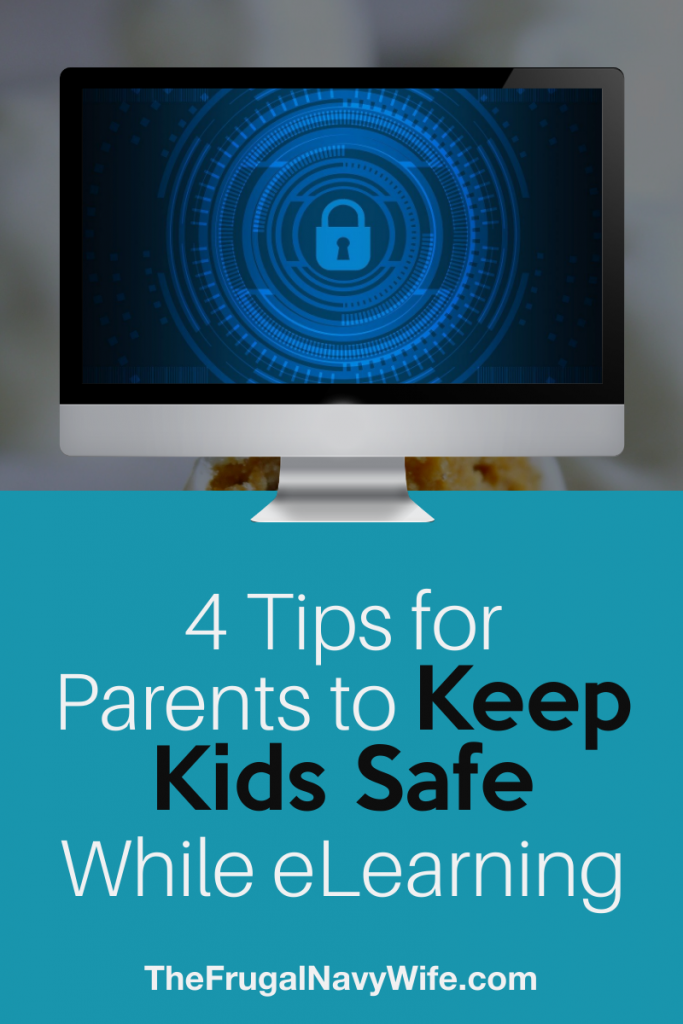
As a parent, you want your children to learn and get the education they deserve, but you also want to keep them safe when you have them using various electronic devices. There are multiple steps worth taking to ensure you are providing a secure eLearning experience for your children, regardless of their age.
Use Parental Control Settings on All Devices

Electronic devices come with settings that allow you to take control of what your children can and cannot access. Although the steps to take will depend on the device you have your children using, such as an iPad, Android tablet, or even a laptop computer, the parental control settings are a lifesaver. You can use these settings to block your children from downloading anything and making sure they can only visit educational websites during school hours.
Related: Largest List of Good Report Card Freebies – 30+ Freebies!!!!
Monitor Your Child’s Usage of Electronic Devices

Although most parents are depending on electronic devices to help with the learning process, you can still monitor your child’s usage of electronic devices. You can limit the number of hours spent on these devices by providing offline learning materials.
Most children will have work to do that does not involve using an electronic device and may include reading books, writing in a journal, solving math equations on paper, and even completing science projects. Try to use interactive activities to keep children engaged while giving something educational to do that does not involve electronics.
Watch Your Children When Using Electronic Devices to Learn

Spend time with your children when they are using their electronic devices for learning purposes. If you are in the room, you will have more control over what your children are doing online. You can monitor the websites they are visiting, their work, and the amount of time they spend on these devices. It is better for you to remain present than to allow the children to take these devices to their rooms because you might not know if they are completing their work.
Check Browsing History Regularly
Do not forget to check the browsing history on these devices that your children use. Even if you have parental controls in effect, you still want to monitor what your children are doing when using the internet. You want to visit the sites they are checking out to ensure those sites are appropriate and ideal for eLearning sessions.
There are plenty of parents that are not too familiar with the eLearning process, but they are trying to get the hang of it as it becomes the new normal. If your children are learning from home, you can do some of the things to keep them safe while making sure they learn new things. You can provide a safe, fun, and engaging learning experience for kids of any age at home.
Don't forget to protect yourself as well. Navy Federal Credit Union has many ways to protect your family online. Be sure you are protected all around.

Leave a Reply