One thing I had to learn when blogging was social media. I was already on Facebook to connect with family, but that was it. It was a new world for me, and I know it can be intimidating but trust me you can simplify it, and I'm going to show you how.
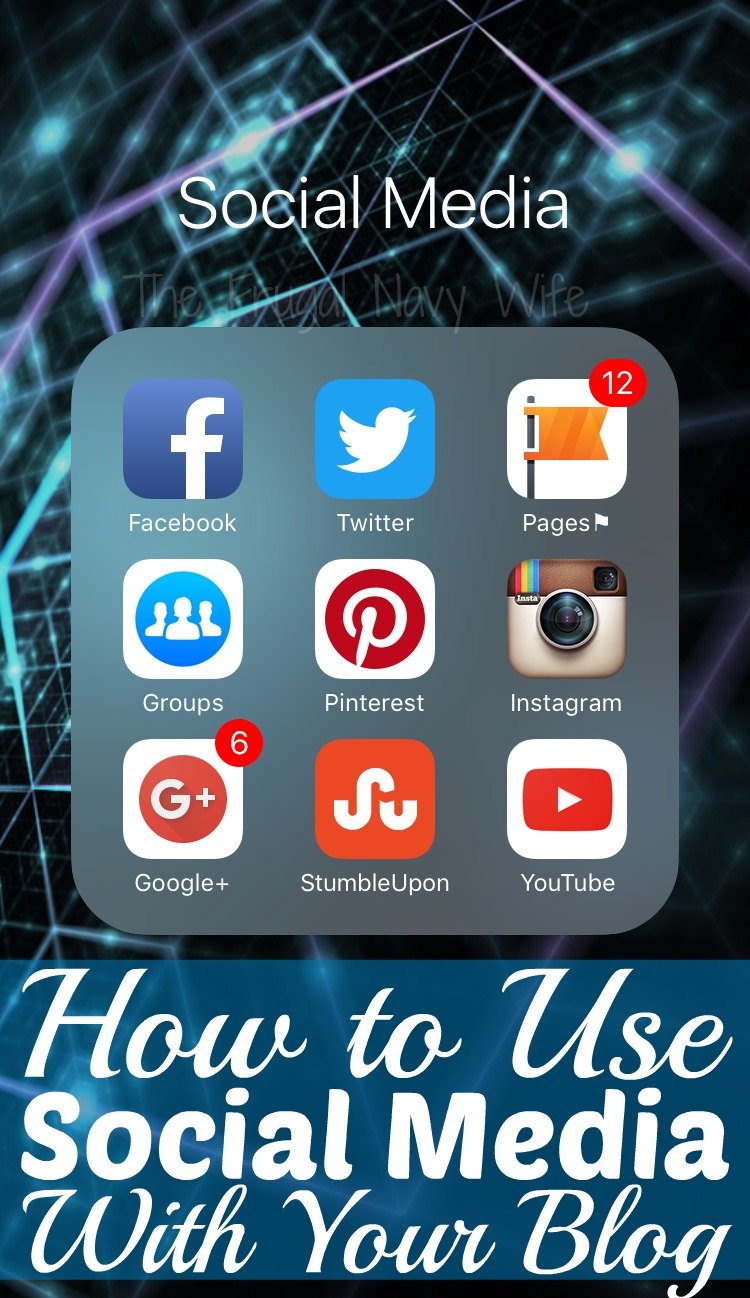
Social Media Marketing and Your Blog
Now social media is a moving breathing thing. It changes on a regular basis. As I write this, we are coming off of Pinterest changing its algorithm (the way it chooses what is shown in your feed). So you need to be able to move and flow with each social media site and don't be set in your routine, what works for me will not always work for you, so experiment!
Now I plan to go more in-depth later on but here is what you need to know to get started.
Facebook Basics
Let's start with Facebook because most everyone is already on Facebook. You want to set up a PAGE for your blog, not a separate profile, not a group (though you can have a group you don't want it to be your main one). Here is why a profile limits you to 5,000 friends and groups you can not advertise with. The page has many more features such as insights that allow you to understand your readers.
Set up your page, do a cover picture related to your blog, and a profile picture of either you or a picture on your blog, and fill out the profile. This is important you want to show professional front. Make sure to have your blog URL under website and then invite everyone on your friends list to like the page.
How to Use Facebook
You should use Facebook to share your blog posts after each post goes live. As you grow, you also want to share older content to get your readers on to your site. You want to share a few times a day and also share things from other bloggers you follow, funny things that come across your newsfeed, etc. The reason is Facebook will penalize you for sharing only your links.
Facebook has a scheduler for pages, USE IT! It's free and will allow you to schedule out for days or weeks, so you don't have to be on Facebook all day. Don't forget to hand post from time to time.
You want to share things from other pages that are popular and ask questions of your readers and get them to interact. The more they interact, the more they will see your page and the more traffic you will get.
Few tips:
- Horizontal images do better
- Don't post on the hour such as 1:00 pm post at 1:03 when scheduling
- Mix it up don't post all links, all pictures, etc. do a mix
- Interact with your readers
- Ask questions to get them to interact
- Don't share all your own stuff
- When sharing your blog posts to your personal profile share the posts from your page to get more of your friends to like and share your page
The next biggest resource is Twitter. Yes, you need a Twitter account if you plan to make money. Brands want to see you on Twitter and want you to promote them on Twitter.
Twitter Basics
Like Facebook you want to fill out your profile, add your picture and header and tell the world what your blog and you are about and include your link. You want to share your post and retweet other's content. Follow people that post what you do and are like you. This will give you content to share, and if you share their content, they are likely to share yours in return.
How to Use Twitter
Respond to anyone who tweets you even if you just say thank you for a retweet, you will get readers who talk to you via Twitter. Brands notice when you are active. While Twitter doesn't have a built-in Scheduler you can schedule posts, I will tell you where at the bottom of this post. Be interactive with a brand you want to work with to start a relationship with them.
Use hashtags that are related to what you are posting about. Hashtags are what will get your posts seen by people that don't follow you and help you again followers. Using Hashgtagify Me will help you find hashtags related to what you are posting and see how popular hashtags you are using are.
Few tips:
- A tweet life is around 15 minutes
- Use a picture in your tweet to capture attention
- Tweets are only 140 characters
- Use no more than three hashtags
[activecampaign form=35]
Pinterest Basics
Pinterest is image based. The better the image, the better your pin will do. Again fill out your profile, add your link and verify it. You also want to switch to a business account to get the metrics and analytics for it. Then set up a few boards related to what you blog about and add at least 10 pins to each (not your pins but from other people).
Make sure your board names are searchable. Don't use ‘to eat' use something like ‘dinner ideas' Then do a detailed board description using SEO. The reason for this is Pinterest is searchable not just on Pinterest but on Google, Yahoo, Bing and more. Also, set each board in a category and set your cover picture.
How to use Pinterest
Group boards are key to Pinterest. You can find group boards by joining groups on Facebook like Pinterest Group Boards. Join boards that relate to what you blog about. I also suggest returning the favor and start up a board once you have a few hundred followers. Keep your Pinterest active, posting several times a day.
Be you. Your readers will want to see not only blog related stuff but stuff you like so be you. I have several boards that have nothing to do with anything on my blog but are all me such as my Oreo Addiction, my dream house, and a few TV shows I love. Clean out old pins, if you go back through your boards after say a month and your pins have no repins? Remove them, they are dragging you account down. If they are your content re-pin it, try a different status with it or even a new picture.
Few Tips:
- Use vertical images on Pinterest DO NOT USE HORIZONTAL IMAGES
- Make any text on images easy to read (use PicMonkey.com or Canva.com)
- Do not use hashtags
- Join group boards but don't spam them
Scheduling Pinterest
Scheduling Pinterest is a much different beast than any other social media network. There are many ways to do it out there but here are the two that I recommend. I use both of these together.
Tailwind – Tailwind is pretty much king for analytics. I love the analytics on this site and their recommendations to boost your account. Plus it's super easy to schedule pins, and I use this to schedule pins that are not my own. Use my link to sign up for Tailwind and get a free month of service to try it out!
Board Booster – This is an excellent way to schedule your own pins, clean up boards, manage group boards and see statistics as well. There are so many ways to set up how you can schedule your pins it's really up to you to find what works best for you!
Instagram Basics
This site is one mostly via an app you can't do much on the website via a computer. Set up your account like you do on other sites and use hashtags, you can use quite a few to get your picture seen. Like Pinterest, this network is all image based.
How to use Instagram
Hashtags are key, use a mix of very popular hashtags that move fast, some medium hashtags and some smaller hashtags since your picture will stay on them longer. Use good pictures for your content and use a shortened link for your content, so it's easier for readers to type in and read. Be personable. This is where my readers get to see ME. I share my family and me and what we are doing along with content and blog related stuff. I use a two personal pictures to every one blog related picture ratio.
Few Tips:
- Try to fill the picture window with your picture
- Be personable
- Use Hashtags
- Comment on others content to get seen
- Interact to gain to followers
Other Social Media
While those are the four that I regularly use, here are a few others that are beneficial.
Google+
I don't use this one very much, but it's great for search. I will share all my new posts on Google+ at least once to get them in Google's search.
YouTube
Creating Vlogs, videos blogs, is pretty popular, I do videos here and there, and you can earn from them. This is a slow process on growing your account but worth it if videos are beneficial to you.
Use LinkedIn to connect with other bloggers and PR contacts. You can share your content here and join groups. I haven't fully explored this option, but I have connected with some great PR people here.
Stumble Upon
I don't use Stumble Upon on a regular basis, but I have seen some huge traffic spikes from it. It's very hard to get steady traffic because I can stumble a few things and nothing but a reader will stumble something, and I have traffic for days. So in short I use it just not as hard as the main ones above.
Yummly
If you post any food recipes, you need to be on Yummly. I post one recipe a week, and I share it to Yummly. It's like Pinterest but for food only.
Others
Other social media networks to look into would be Vine, SnapChat, and Periscope. While I don't currently use any of these they do seem to becoming popular and I will be looking into them.
Social Media Tips
I want to share a few tips.
As you start to build up a following on some social media channels, share your other channels on there to grow them but understand that not everyone uses every site. So if you grow your Facebook, share your other channels, you can do it all in one post or spread it out and share one here and there which ever works or you.
Remember to be nice on social media, having a reputation of being mean will hurt your blog. Now there are times you will need to be stern. There are trolls out there that will be mean, stand up and say this is my page if you don't like what I post the unlike button is up top. If they keep it up, ban them. Watch your accounts for these individuals or people who try to spam your page as you grow. You don't want readers and PR companies to come on and see your pages covered in spam.
Stay away from hot-button topics. Politics, abortions, heavy religion, etc. are hot button topics and when you share your view one way or another you will alienate and lose readers who don't share your same views. I am also very careful not to take sides in sporting matches!
Growing Social Media
Growing your social media is tricky. You don't want to do too many giveaways because then you only have people there for the giveaways and not for you. You have to be active to grow your channels as well. Make sure they are listed on your blog so when people read your content and love it, they can connect with you in other ways too.
For Twitter and Instagram, I like to use CrowdFire to grow my accounts. It works by following people that follow accounts similar to yours, and this is how they get introduced to you.
Social Media Scheduling Tools
Ok, Facebook is the only site that I know that has its own built-in scheduler. It's free so use it! Now I know you can't be on social media 24/7, but to get the results you need to be! So what are you to do? Well, find a scheduler that works for you! Here are a few that are popular with bloggers.
Post Cron – You can schedule Facebook, Twitter, Pinterest, and Google+ you set up a schedule add your posts, and it fills in your schedule. You can also post to Facebook groups with this scheduler. Sign up with my link and if you ever move to the paid version you get a 10% discount!
HootSuite – I use Hoot Suite during Twitter parties, but you can use them to schedule as well. You can manage a bunch of accounts all in one place. I never dug to far into it to figure out scheduling, but I know bloggers who have.
Buffer – I have never used Buffer personally, but I know some bloggers who swear by it. You can manage Facebook, Twitter, Pinterest, Google+ and LinkedIn from all in one place.
CoSchedule – I am currently trying the free trial on this one but I have blogging friends rave about it. I like the calendar feature and how it helps you plan when to share each post.
Now, remember this is a basic overview. I will be doing a detailed post on each channel as we go so use this to get started.
Have a question? Ask below I'd be happy to answer. Want a topic covered about blogging? Let me know in a comment and I'll add it to the list!
See all my posts on How to Make Money Blogging
Looking to take your blogging to the next level, whatever that might for you? See what you need to know to get started blogging and make money.
Leave a Reply