Today I want to share with you a site I have been using a for a while now. I know I've mentioned it in passing but this time, I want to give you the info you need! Let's talk about Qmee.

First, I use Qmee as a Google Chrome Browser Extension. Sign up for Qmee for free, Install the browser extension, and then I forget about it until the extension alerts me!
Now, what does Qmee do? It offers price comparisons when you are shopping online. This can save you money without any effort.
They also will show you search results for items similar to what you are shopping for at many retailers. Next to these items will be a price. By clicking that link (you don't have to buy! Just click) you will earn that amount into your Qmee piggy bank. So if you are shopping for say children's clothes something like this might pop up on the left.
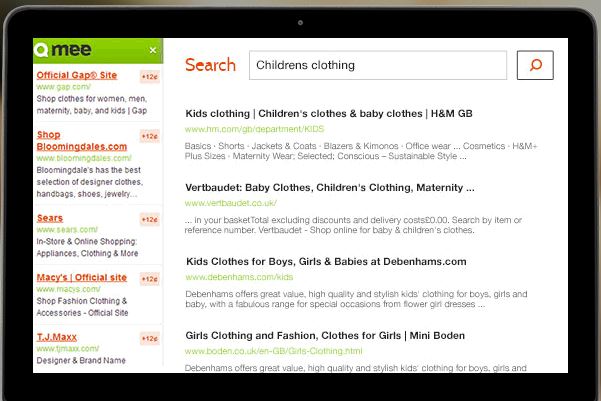
You decide to check out Sear's kid's clothes and bam you earn 12¢, say you find nothing you like there you back search and hit Gap this time and make another 12¢ and buy the pants you were looking for.
It gets even better! Take a look at the picture below.

You can see where it is price matching the camera as I mentioned before, but see that green bar at the top of the Qmee sidebar? That is a coupon code! How great is it to not have to hunt down coupon codes now? So not only do you save $30 on that camera with price matching you get 15% off! PLUS you could get 8¢ in your Qmee piggy bank for clicking that Nikon link below as well.
If you want to earn even more money, Qmee recently launched a survey section so you can get paid to take surveys if that is your kind of thing. If you are interested, make sure your profile is filled out!
Now how do you get your money? You can cash out any time you like. They pay mostly via PayPal but also offer gift cards too. PayPal you can cash out at any amount, but gift cards have a $5 minimum on them.
Here are the basics again:
How does it work?
Any time you do a search using a browser such as Google, Yahoo, Amazon or eBay, if Qmee has relevant results for your search they’ll appear on your screen in a sidebar in addition to the results you would see normally.
Collect your cash rewards in your Qmee piggy bank and cash out via PayPal at any time, or treat yourself to a gift card or even help a charity.
Share the love!
In addition to the cash you collect through searching, Qmee will reward you with $1 in your piggybank for every referral you make when that person becomes a Qmee user.
Extra cash here and there can add up, so why not get something out of searching and shopping online if you’re going to be doing it anyway? It pays to shop and search online with Qmee.
So the next question is great but how does Qmee earn money to pay me? See the links you click on in the Qmee sidebar are either sponsored, by the brand or store, or they are affiliate links where Qmee would earn a commission on anything bought. It's all free for you sign up and use.
If you still want to know more watch this video on Qmee.
Also, one more thing (as if you need another reason to sign up!) The dashboard is so easy to use!
I also want to point out one of my favorite ways to make money at home is via blogging! See what you need to know to get started blogging.
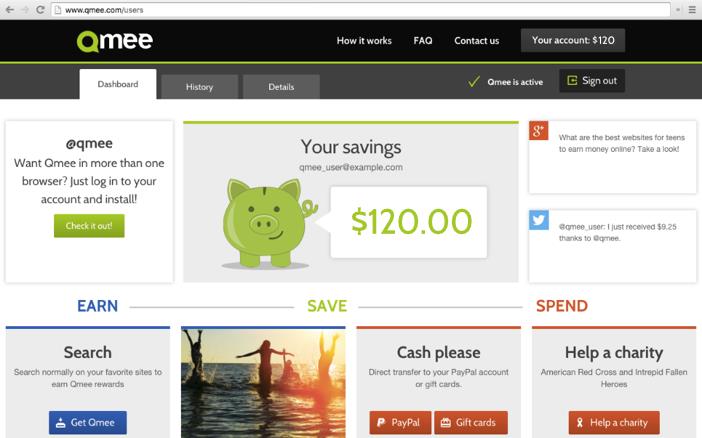
This post was sponsored by Qmee
Leave a Reply